Skip to content
 Setting up a home office
Setting up a home office
Intempt employees carry out the bulk of their workload while working outside of a traditional office.
Home office workers may choose to work from:
🏠 a home office
☕ a coffee shop
🏢 a co-working space
Here is our recommended setup:
What are the perks of home office work?
⚖️ You’ll enjoy a better work-life balance – you’ll finish your work assignments AND spend more quality time with loved ones at home.
⌚ You’ll save the time you’d otherwise spend commuting – you’ll have more time to spend on your priority tasks
💲 You’ll save money you’d otherwise spend commuting – you’ll save the money you spend on gas, maintenance, and public transportation.
🛋️ You’ll be able to work from the comfort of your own home – shows that people working from home are 13% than their office-based peers.
What do you need for a home office setup?
Before starting work make sure you are well set:
💺 You’ll need proper furniture – no matter where you work from remotely, you’ll need a desk, chair, etc. Your working place should be in a quiet and well-lighted environment. Or you may not have room and may want a go to a coffee shop or a co-working space.
💻 You’ll need hardware – this includes a mobile phone, a laptop/desktop computer, powerful enough to perform your tasks.
📱 You’ll need software – this includes tools you need to use to carry out your main line of work, as well as the tools you use to communicate and collaborate with your team, etc.
📶 You'll need a proper internet connection- make sure, the internet has sufficient 50 mbp/s-100mbp/s speed.
It is necessary to have those in the order to qualify to begin your work. After your probational period, we may help you to upgrade them if necessary.
Intempt Happy Setup for Engineers program:
Since you work remotely, we want to make sure your home office is and comfortable. Proper office ergonomics is very important and has a significant impact on our productivity and wellbeing. Neck, back, and shoulders pain, headache, carpal tunnel syndrome and eyestrain, and many more can be a result of poor ergonomics.
An interesting fact is, that we do not need to spend thousands of dollars to have a proper working posture and ergonomic environment. With a smart approach and understanding of how to organize space around us, we even can work from our bed!
Below you will find a list of things, that can improve your home office suggested by your fellow engineers from Intempt. We agree, that each of us has preferences for the quality, size, and design of products we choose, so this list has got more advisory goals. To let you understand better the quality/price relationship of setups we used to approve.
1. Keyboard. Wired or wireless, up to your preferences. The most important thing is that your hands would be relaxed during typing. Ergonomic keyboards minimize muscle strain, reducing the risk of injury by correcting awkward hand and wrist positions. If you feel strain in your wrists when typing, you may benefit from using an ergonomic keyboard.
Recommended price range is between 25$ and 100$.
2. Mouse. There are no bad or good mouses, as the main task of it is to lay in your hand comfortably and help you avoid . Our hands are large and small, some of us, like Kristina, are lefthanded, so definitely, there are no perfect mouses that suit all, just choose one, what suits you best and not makes your wrist tired.
Recommended price range is between 20$ and 100$.
3. Laptop stand(if you are using a laptop). To use a laptop in a proper way, avoiding an eyestrain or back pain, you can use an adjustable laptop stand. The laptop stand helps to adjust the level of the screen and have your back and shoulders relaxed. If you have chosen to use a laptop stand, remember, that using the same laptop keyboard will twist your wrists and will have a negative impact on blood circulation. Use an external keyboard and mouse to avoid that.
Recommended price range is between 20$ and 50$.
4. Microphone and headphones, or headset, as it works better for you. During our work, we have very few meetings per week, so a basic, comfortable setup is fine. If you work in a noisy environment and need to concentrate on your tasks properly, we advise you to have noise-canceling headphones. Again, there is no advice on brand or model, as each of us has our own preferences.
Recommended price range is between 20$ and 100$ for a set.
5. Monitor(s). The favorite and most convenient size of the monitor for devs, to keep your work on proper eye level and avoid eye strain is between 24" and 27".
Recommended price range is between 150$ and 200$
6. Comfortable chair. Why comfortable, but not "adjustable"? Because if you are alone using this chair and the parameters of it are , you have necessary back support, it is not necessary to have an adjustable chair. The same is with hand rests for the chair- they are necessary only if you have no possibility to put your hands comfortably on the desk.
Recommended price range is between 40$ and 200$
7. Desk(table). An adjustable desk sounds like a good choice, but if you do not like to work in a standing position, that a casual table/desk is fine. You can regulate your working surface height using an adjustable chair, and just have a small stretch pause between your tasks, or take a short walk to improve your blood circulation.
There is a broad choice of adjustable desks available to buy in different sizes, types, electrical and manual control.
Recommended price range is between 100$ and 300$.
You can expense up to $500 (depending on location) to upgrade your home office, every three years. We'll pay for whatever hardware and software you need and make sure you're regularly upgraded to the latest versions.
Practical advice from HR: Our world is struggling from over-consuming and is overloaded with things that are not used, or used very short time and going to the garbage. There are plenty of companies that are for one or another reason selling out their furniture or equipment. Let us be part of a sustainable approach to the planet, and if it is possible, buy things that were used, but are in decent shape and quality.
If you need more advice on how to make your home office more ergonomic, please contact us at hey@intempt.com
Co-working Space Stipend
Intempt will pay up to $100/month (depending on location) for you to use towards renting co-working space in your city. Please make sure you’re using a true coworking space that’s meant solely for working, not a club or social space.
Want to print your doc?
This is not the way.
This is not the way.
Try clicking the ··· in the right corner or using a keyboard shortcut (
CtrlP
) instead.